When you type a website URL like http://www.google.com into your browser, here’s what happens step-by-step:
1.DNS Lookup: The browser sends a request to a Domain Name System (DNS) server to convert the human-friendly URL into an IP address, which identifies the server hosting the website (e.g., Google’s server).
2.Sending the Request: Once the IP address is retrieved, the browser sends an HTTP or HTTPS request to the server asking for the website’s content. If it’s HTTPS, the data is encrypted for security.
3.Server Response: The server receives the request, processes it, and responds by sending back the required resources like HTML (structure), CSS (styling), and JavaScript (interactivity) files.
4.Rendering the Webpage: The browser receives the response and starts rendering the webpage. It processes the HTML to display text, CSS to apply visual styles, and JavaScript for interactive elements. Images, videos, and other media are also fetched and displayed.
5.Displaying the Website: Finally, once all the content is loaded, the webpage is fully displayed on your screen, ready for interaction.